 Many times you want to compress your big URL, means you wanna make them short in order to email them or sms
Many times you want to compress your big URL, means you wanna make them short in order to email them or smsMonday, June 27, 2011
X.CO Another URL Shortening Service
 Many times you want to compress your big URL, means you wanna make them short in order to email them or sms
Many times you want to compress your big URL, means you wanna make them short in order to email them or smsHow to make money with Adf.ly
Adf.Ly is a very great URL shortening website which helps you too short your URL so that you can message them up as I wrote about the x.co in my previous post, but this service is entirely different from all rest as it pays you for using there and sharing your links.
How this Works .:
1. Go to Adf.ly Website.
2. Sign Up with a valid email and verify your sign up.
3. Now comes the best part
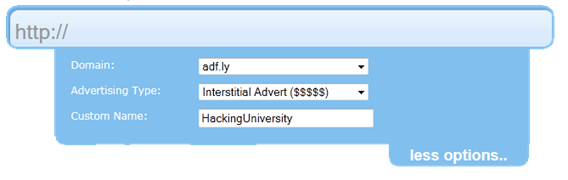
4. Now after signing in to your Adf.ly account you will see something like above just put the bug URL you wanna short out and click short this is just for the fast URL shortening if you want to access some more features than click on more options and you can choose between domain they have 3 types of domain names, you can choose about what type of advertisement you wanna do the interstitial advert pays the highest amount from the other one.
5. So now just share your short link with friends and as soon as they open that link they will see something like below and when they click SKIP AD your click gets tracked and you get paid for that click.

What's the amount paid .:
The amount for CPM ( 1000 Clicks ) is different for all the countries but it gets affected after the positive reputation of the account holder if your clicks are genuine then you will get paid more and earn more. My CPM is $1 so its great for me.
When they pay our earnings .:
As soon as you have $5 in your account they will pay you so its really easy to get if you have high traffic on your website or you can take help of social networks like Facebook, Twitter, etc.
Referral Program .:
They also have a referral program which pays you great what you have to do is as you refer someone and he has a higher traffic on his website then you will get profited because adf.ly does give you money just for referring someone but they pay you 20% of whatever he earns for lifetime. So now just refer a professional blogger and get paid for lifetime for free.
So JOIN it now and start making money.
How this Works .:
1. Go to Adf.ly Website.
2. Sign Up with a valid email and verify your sign up.
3. Now comes the best part
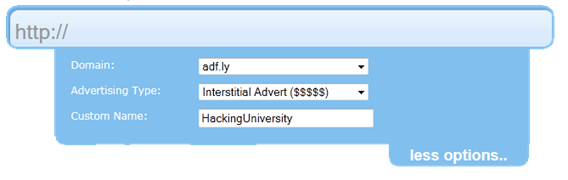
4. Now after signing in to your Adf.ly account you will see something like above just put the bug URL you wanna short out and click short this is just for the fast URL shortening if you want to access some more features than click on more options and you can choose between domain they have 3 types of domain names, you can choose about what type of advertisement you wanna do the interstitial advert pays the highest amount from the other one.
5. So now just share your short link with friends and as soon as they open that link they will see something like below and when they click SKIP AD your click gets tracked and you get paid for that click.

What's the amount paid .:
The amount for CPM ( 1000 Clicks ) is different for all the countries but it gets affected after the positive reputation of the account holder if your clicks are genuine then you will get paid more and earn more. My CPM is $1 so its great for me.
When they pay our earnings .:
As soon as you have $5 in your account they will pay you so its really easy to get if you have high traffic on your website or you can take help of social networks like Facebook, Twitter, etc.
Referral Program .:
They also have a referral program which pays you great what you have to do is as you refer someone and he has a higher traffic on his website then you will get profited because adf.ly does give you money just for referring someone but they pay you 20% of whatever he earns for lifetime. So now just refer a professional blogger and get paid for lifetime for free.
So JOIN it now and start making money.
How to add meta keyword and description to blogger:
As we known, meta keyword is one important way to optimize your website search ranking. Search engines use meta keyword to filter sites for the search result of querry occured by their search tool. If your keywords is bad, click rate of your site in search result low, your rank will be lower, lower and may be banned out of the list. So, is meta-keyword important?
For blogger users, the question is how to add meta keyword to ours blog? Ya. The answer is:
1. First, sign in to blogger; at Dashboard, click "Layout" tab; then click "Edit HTML".
2. Find this line of code :
<b:include data='blog' name='all-head-content'/>
You could press Ctrl+F to use "Find" function of your browser.
3. Copy three line below and paste after the line we found at step 2.
<meta content='DESCRIPTION' name='description'/>
<meta content='KEYWORDS' name='keywords'/>
<meta content='AUTHOR' name='author'/>
4. Replace the words in red with your appropriated content.
Now your could view your blog and check your meta tags at the page source ( in your browser, click View/Source(Page Source).
For blogger users, the question is how to add meta keyword to ours blog? Ya. The answer is:
1. First, sign in to blogger; at Dashboard, click "Layout" tab; then click "Edit HTML".
2. Find this line of code :
<b:include data='blog' name='all-head-content'/>
You could press Ctrl+F to use "Find" function of your browser.
3. Copy three line below and paste after the line we found at step 2.
<meta content='DESCRIPTION' name='description'/>
<meta content='KEYWORDS' name='keywords'/>
<meta content='AUTHOR' name='author'/>
4. Replace the words in red with your appropriated content.
Now your could view your blog and check your meta tags at the page source ( in your browser, click View/Source(Page Source).
Saturday, June 25, 2011
How To Remove The Blogger Nav Bar:
A lot of people who host their blogs on Blogger (www.blogspot.com) complain about the inability to remove the blogger navigation bar via their elements page. Indeed, if that's where you are looking, the only thing you'll
Friday, June 24, 2011
15+ Tools to Create Sitemap of blog or website:
Sitemap, as the name suggest, it is a map of a website so that search engines can locate and index website content with ease. It is a page or file that contains listing of your website pages.
Thursday, June 23, 2011
5 tips for using Blogger on your Android phone:
 1. Attach photos as you compose
1. Attach photos as you compose Take photos using your phone’s camera and instantly add them to your post while you
Wednesday, June 22, 2011
How to Make Blogger Website Mobile Compatible
How to Make Blogger Blog Mobile Phones Friendly to Load Fast. Make your blogger Website mobile friendly so that you don't loose readers who are browsing from mobile.
Tuesday, June 21, 2011
How to make all links in blogger open in new windows
To make all links open in new window is amazingly simple.
Just sign into
DASHBOARD > DESIGN > EDIT HTML
to open template editor
Use keyboard shortcut ctrl+F to find <head> and immediately after that, add a single line <base target='_blank' />
So that it becomes
<head>
<base target='_blank' />
Save the edited template and viola, all links in your blog will now open in new tabs or windows.
Note: Blogger is now XHTML so all tags must have matching closing tags or be self closing. The above tag is self closing because it has that forward slash / at the end of the tag.
Just sign into
DASHBOARD > DESIGN > EDIT HTML
to open template editor
Use keyboard shortcut ctrl+F to find <head> and immediately after that, add a single line <base target='_blank' />
So that it becomes
<head>
<base target='_blank' />
Save the edited template and viola, all links in your blog will now open in new tabs or windows.
Note: Blogger is now XHTML so all tags must have matching closing tags or be self closing. The above tag is self closing because it has that forward slash / at the end of the tag.
Monday, June 20, 2011
20 Useful Blogging Tools and Services
- BlogRoll – This service helps you to manage your links.
- Creative Commons – Protect your hard work which you applied in creating your Blog.
Sunday, June 19, 2011
Remove Subscribe to: POSTS (ATOM) in Blogger
There is a small Subscribe to POSTS through ATOM link below the Post on your Blogger homepage, it gives an easy access to ur visitors to follow ur blog but sometimes it ruins the looks of ur blogger website so in this
Saturday, June 18, 2011
How To Redirect A Blog To Another Blog or Website ?
This post will help all the blogger website owner to redirect their blogger website top any other website or their another blog what they want to redirect too.
Friday, June 17, 2011
Add Cool CSS Letter Spacing Text to Blogger
1.Login to your Bogger Dashboard and go to Design >> & Page Elements.
2.Click on 'Add a Gadget' on the sidebar.
2.Click on 'Add a Gadget' on the sidebar.
Thursday, June 16, 2011
How to Change Cursor in Blogger Website
Cursor can play very important part in customizing your Blogger Website well after templating everything from posts to ads its time to customize the Cursor. Well the trick I will tell will help you to change your cursor @
Wednesday, June 15, 2011
Speedup Blogger with Lazy Load Script
Well speeding up website on blogger or anywhere means decreasing scripts used on blogger or any other images used so that it don’t have load that much right @ the startup but know you can add a Lazy Load
Sunday, June 12, 2011
Increase Page Views with Hello Bar
 Hey everyone today I just applied a nice bar on my website as you can see right above it slides out and gives you the notification about the new content
Hey everyone today I just applied a nice bar on my website as you can see right above it slides out and gives you the notification about the new contentEasy Way to Track Post Views in Blogger
 Well if you want track post views in blogger .: Tacking post views means checking how many time your post has been read by people. This can be
Well if you want track post views in blogger .: Tacking post views means checking how many time your post has been read by people. This can be
Subscribe to:
Posts (Atom)
